Over the past few years, a number of internet Service Providers (ISPs) have upgraded to 100 Gigabit core networks. Many have found success using Mikrotik on the path to 100Gb core using Layer 2 VPN technology like VPLS. With the proper hardware and design, this...
IP Infusion
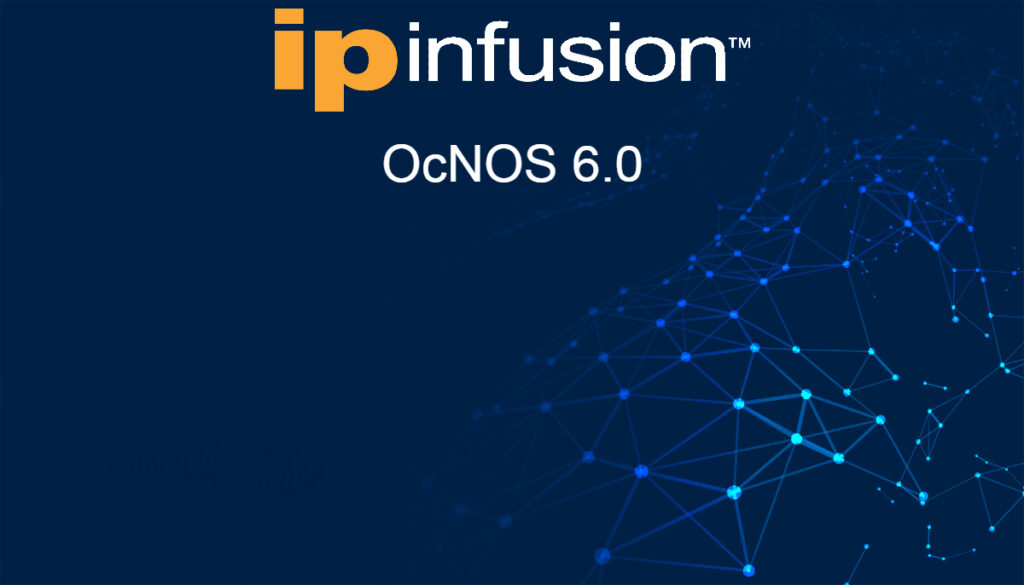
EVPN-Multihoming over MPLS w/IP Infusion’s OcNOS to netElastic’s vBNG for subscriber management
Having highly available layer-2 uplinks in a service provider has been around for a long time and there have been various ways to do it over the years, multi-chassis lag, stacking, active passive pseudowires, and more. If you use traditional VPLS and dual home a...
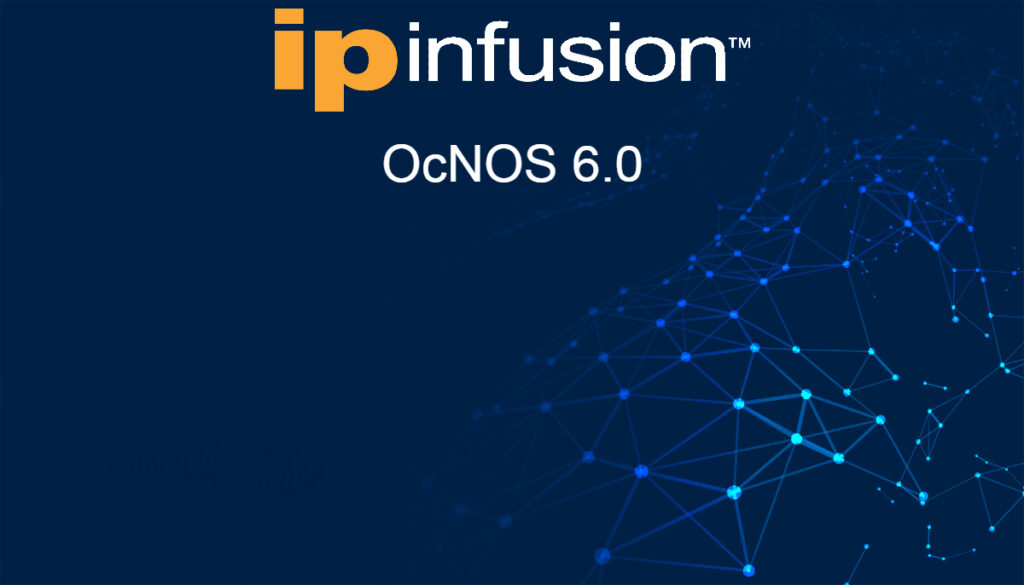
A simplified – cost effective – way to deliver IPTV with IP Infusion
Multicast used to be the defacto standard for delivering IPTV and a lot of legacy IPTV systems are still fully based on multicast or require sending local channels via multicast to a large provider to get the stream back for unicast delivery to clients. This has only...
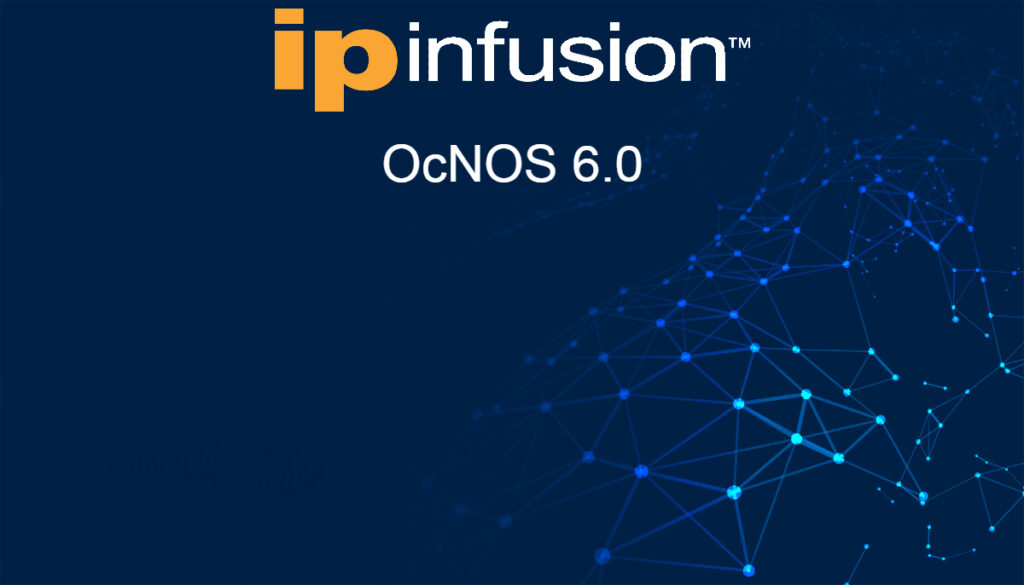
WEBINAR: Validated MX204 Alternatives: IP Infusion OcNOS
We recently did a webinar on alternatives to Juniper Network's MX204 platform. While the MX204 was a fully capable router it was End Of Life'd and then recently the EOL was revoked after approximately a year. During the period before the end of life revocation...
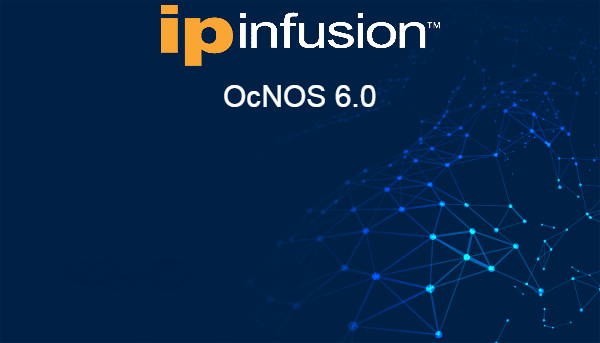
IP Infusion OcNOS 6.0: Tag Operations
One of the biggest misconceptions I had before moving into the service provider space was that all layer 2 operations had been replaced with layer 3. I quickly found out that even if you are routing everything there are still a lot of layer 2 overlays in place,...
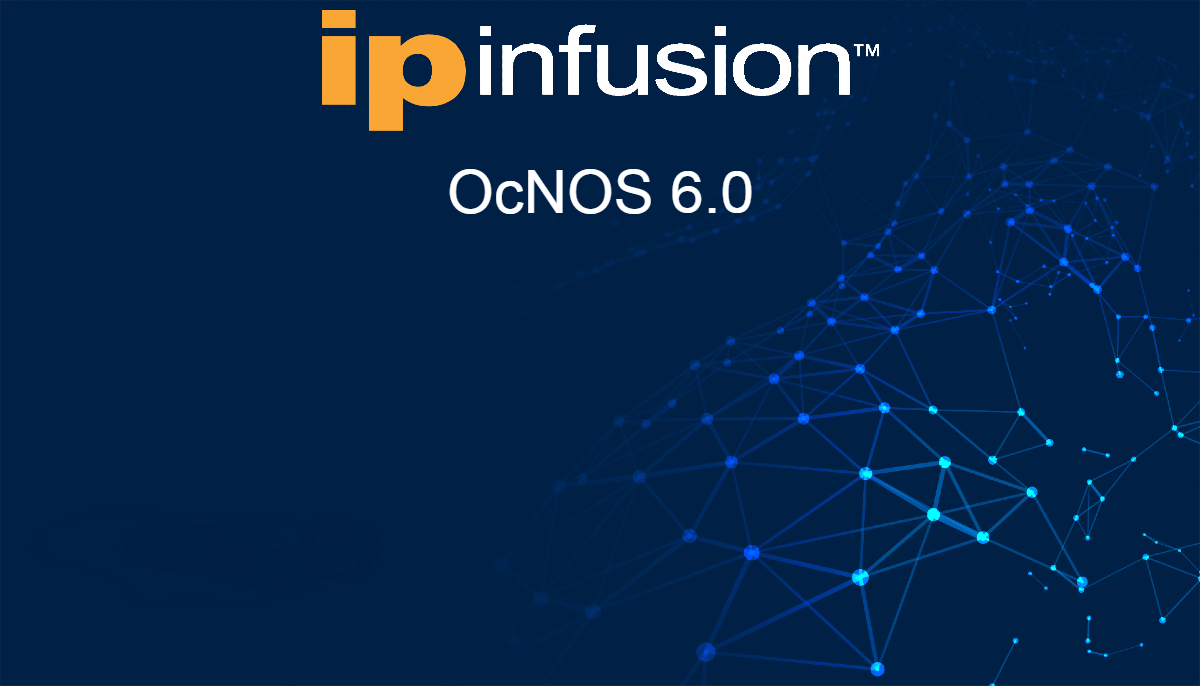
IP Infusion OcNOS 6.0: interop VPWS and VPLS
With the current state of the supply chain lead times for networking gear can be astronomical. This led consumers to look at other options for networking equipment forcing the whitebox and disaggregated networking market to become more prevalent. With full featured...
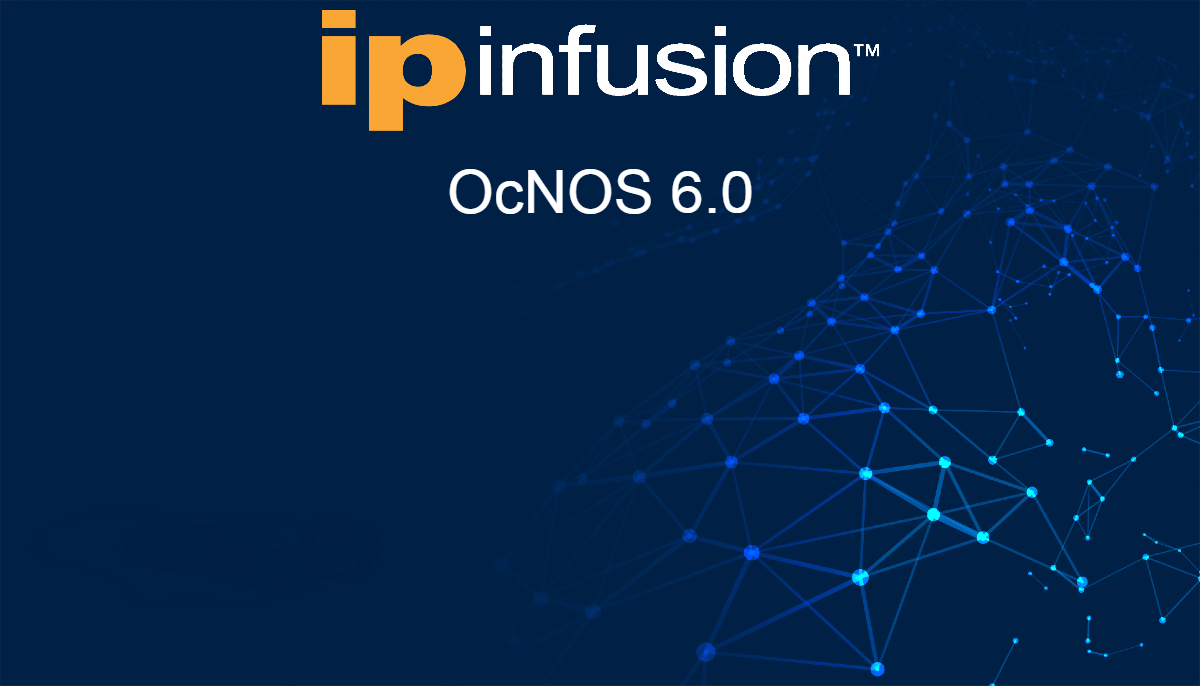
IP Infusion 6.0: L3VPN and 6VPE interop with Juniper
A while back we published a blog on ip infusion's OcNOS and MikroTik interop with segment routing mpls and LDP. Today we are going to build on the fundamentals learned there to test VPNv4 and VPNv6 interoperability with Juniper. We're going to start with the same...
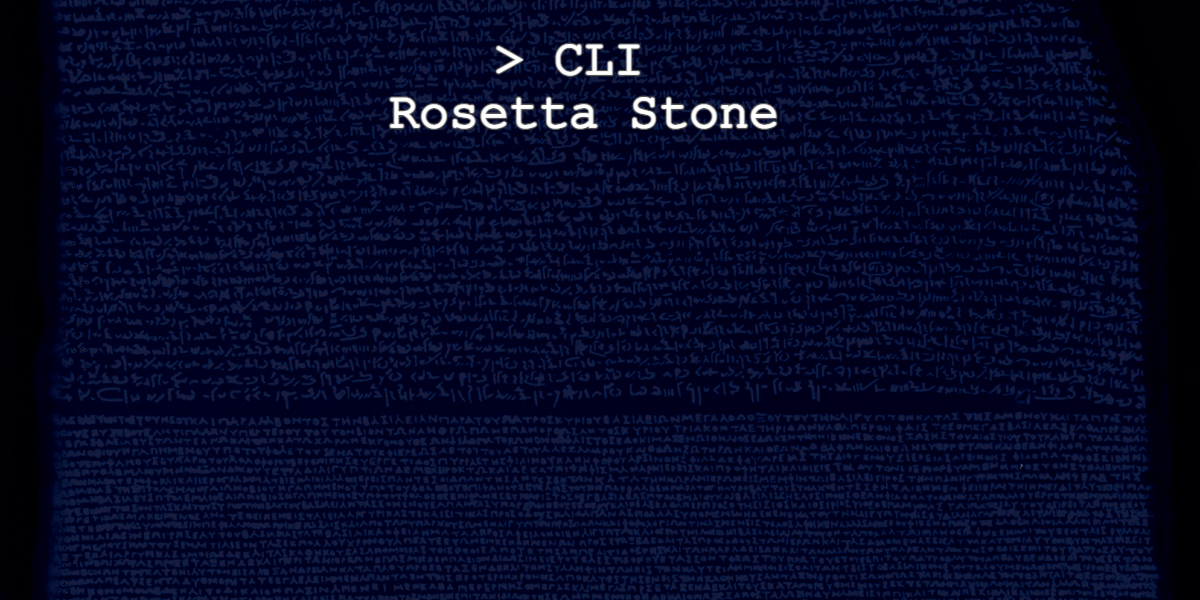
Networking CLI Rosetta Stone
Changing between network operating systems is one of the most challenging things for new engineers. Most people learned cisco cli due to their extensive training system or got on the job training for whatever their company runs. We are hoping to make moving back and...
 +1 (855) 645-7684
+1 (855) 645-7684