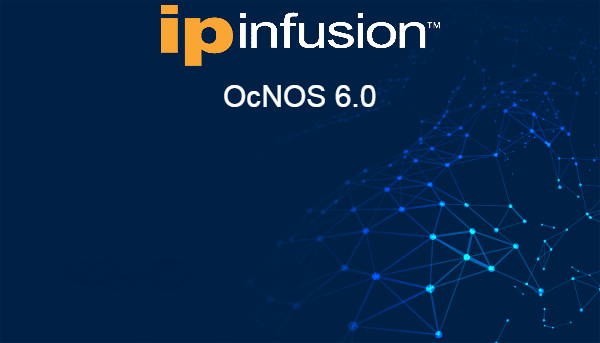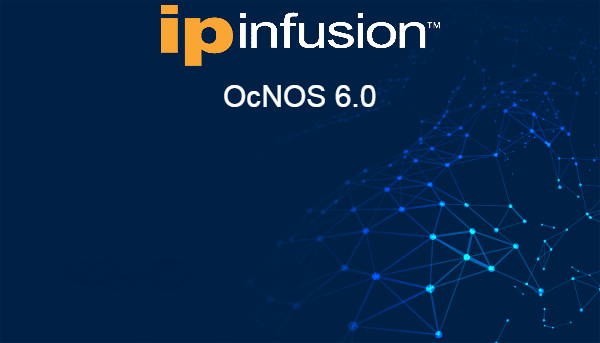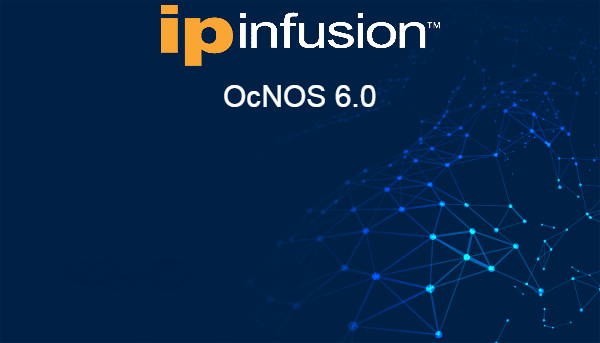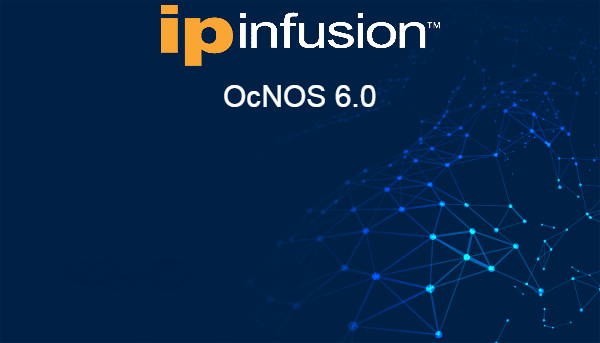
by Sajan Parikh | Nov 13, 2022 | IP Infusion, MikroTik, Uncategorized
One of the biggest misconceptions I had before moving into the service provider space was that all layer 2 operations had been replaced with layer 3. I quickly found out that even if you are routing everything there are still a lot of layer 2 overlays in place,...
by Sajan Parikh | Aug 28, 2022 | Uncategorized
IP Infusion just released OcNOS version 6.0 and the release notes, as well as press release, show a focus on EVPN with an MPLS data plane. Don’t forget EVPN and VxLAN aren’t mutually exclusive, EVPN runs on and was originally designed for a MPLS data...
by Sajan Parikh | Aug 14, 2022 | Uncategorized
At IP Architechs we perform a lot of network migrations and it is no secret network migrations/ maintenance windows can be one of the most nerve-racking things for engineers, managers, and business leaders for a variety of reasons. For the engineers the uncertainty...
by Sajan Parikh | Jul 24, 2022 | Uncategorized
If you read part 2 of this series and came out wondering this is great but: How do I connect to the internet? Does this breakdown once I need to have connections? What else do I have to do to manage state? We’ll set out to answer these questions and show how it...
by Sajan Parikh | Jun 12, 2022 | Uncategorized
If you’ve ever been asked to prioritize one internet connection over another for any variety of reasons, cost, latency, SLA, etc… this is for you. Often I hear the same tactics to solve this problem: AS-PATH prepending conditional advertisements scripting...
by Derek Anderson | May 2, 2022 | Uncategorized
Recently, we recorded a webinar to explain a design concept frequently used by iparchitechs.com to build and migrate WISP, FISP and Telco networks – separation of network functions. It centers around simplification of roles within an ISP network. It also...